You can preview your posts directly in Postful before publishing.
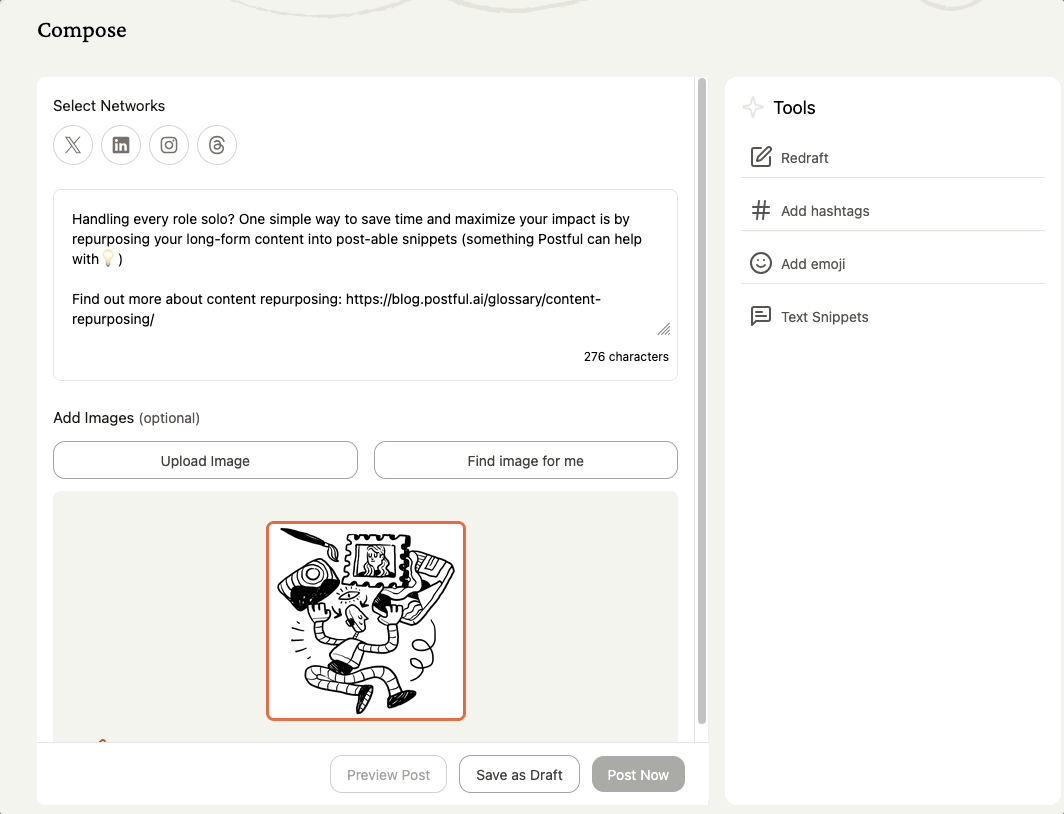
How to preview #
- In the Compose page, select at least one network.
- Click Preview in below of the editor (left of Save as Draft)
- A modal will open showing how your post will look across the networks you selected.
Important to know #
- You must have at least one network selected to use preview.
- The preview may vary slightly from the final published version, since each social network may render posts differently.
