Redraft helps you quickly adapt a post for different audiences or tones without starting from scratch.
Using Redraft for Audience Profiles #

- Go to the Compose page.
- Click Redraft in the tools panel.
- Postful will generate one variation of your post for each of your saved audience profiles.
- Each variation appears as a card. Click a card to copy it to your clipboard, then paste or replace the text in the Compose editor.
Using Redraft for Tones #
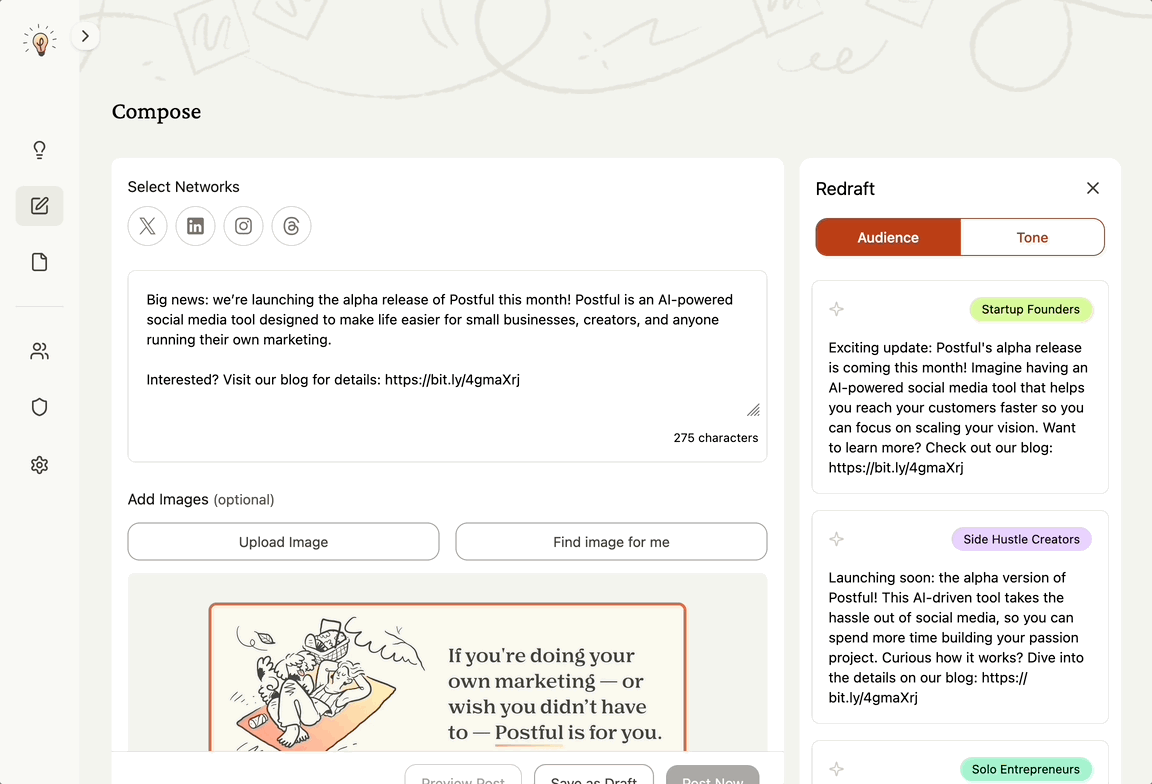
- On the Redraft panel, select Tone.
- Choose from the available tones.
- Postful will generate variations of your post that match the tone you selected.
Notes #
- Audience-based redrafts and tone redrafts are designed to save you time while keeping your posts relevant.
- More customization options are coming soon, including finer control over tone and audience settings.
