The Text Snippet feature lets you save and reuse pieces of text you often use in your posts, such as calls-to-action, hashtags, or common phrases.
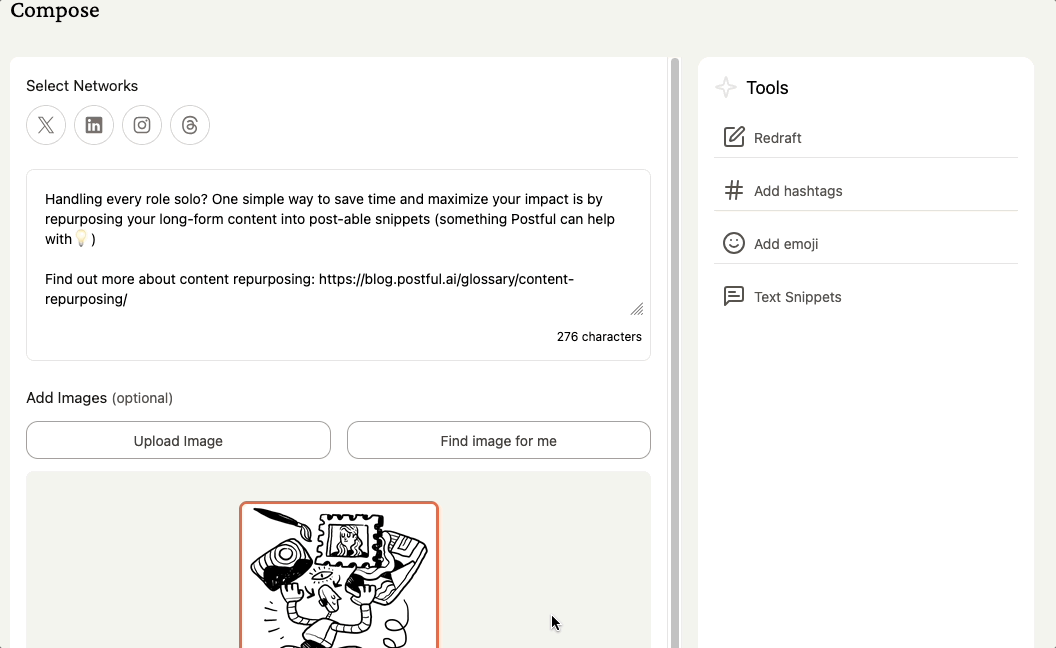
Adding a snippet #
- In the Compose page, open the Tools panel.
- Click Text Snippet.
- Select Add a Snippet.
- Enter the text you want to save.
- Click Save (or Cancel if you don’t want to keep it).
Using a saved snippet #
- In the Compose page, open the Tools panel and click Text Snippet.
- Browse your saved snippets and select the one you want.
- The snippet is copied to your clipboard.
- Paste it into the Compose page wherever you want to use it.
